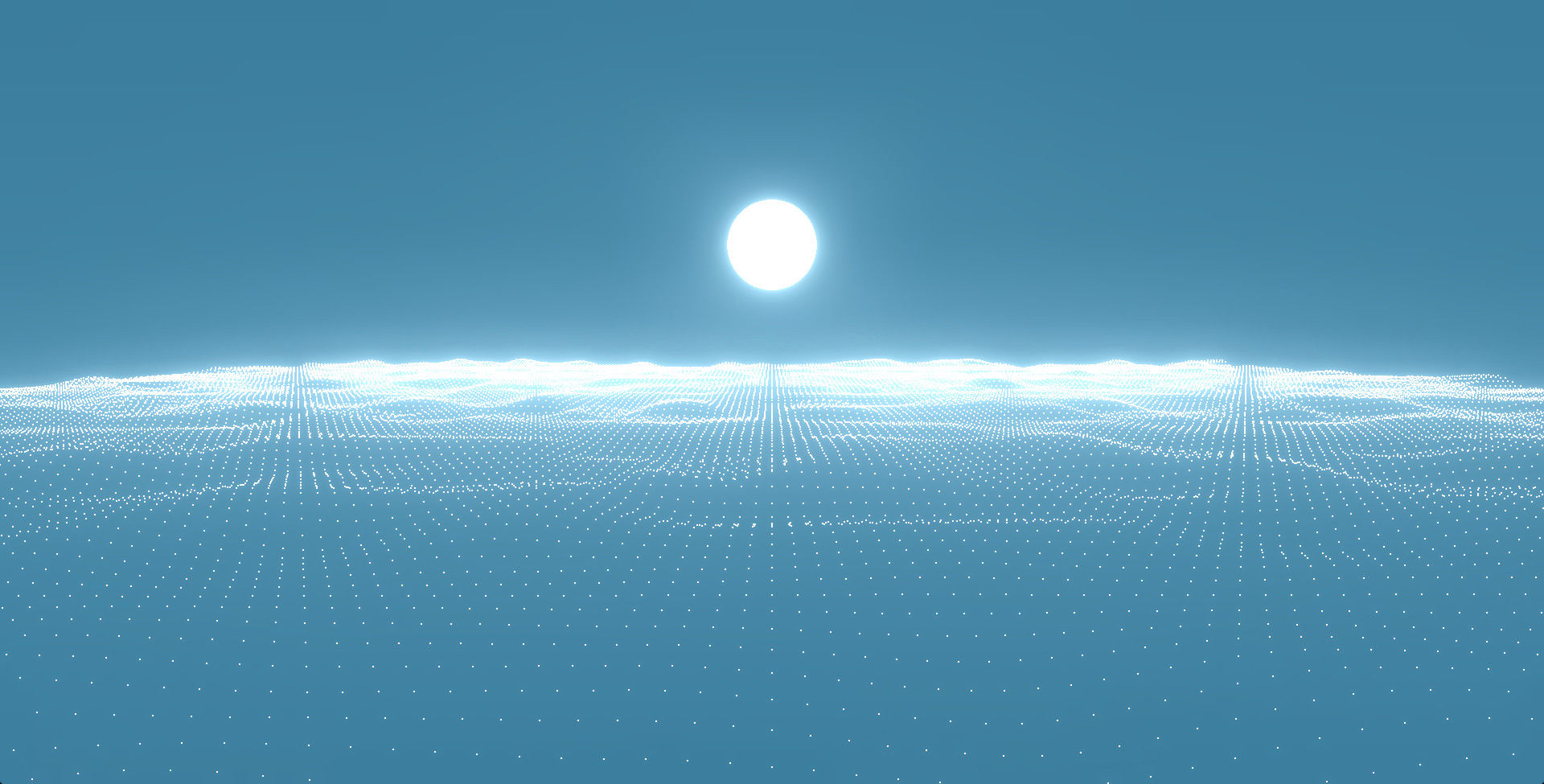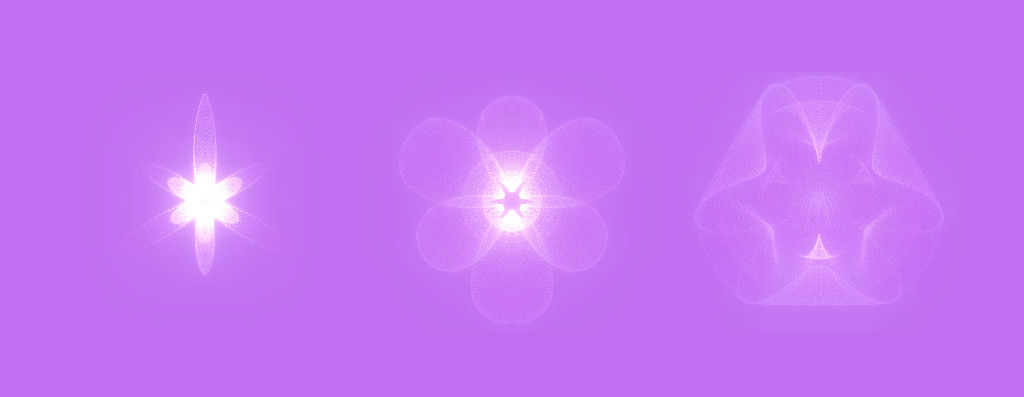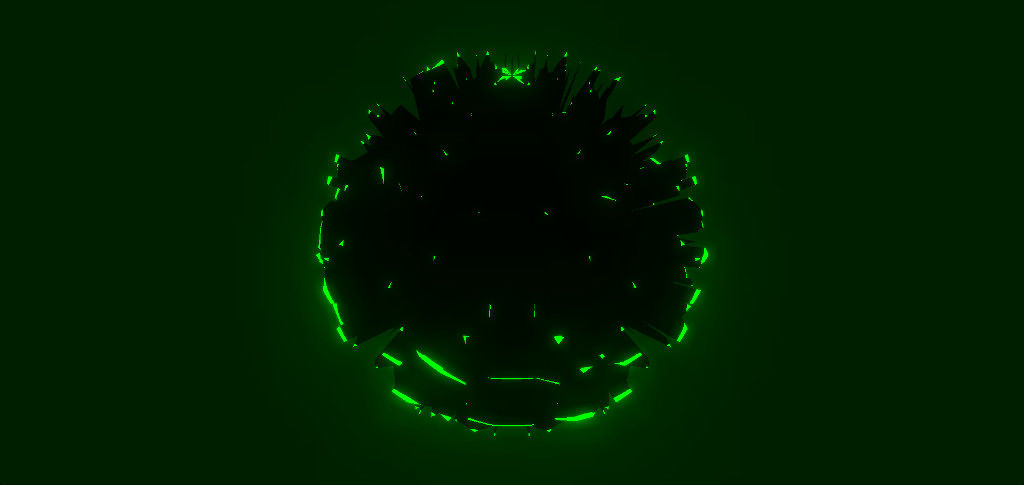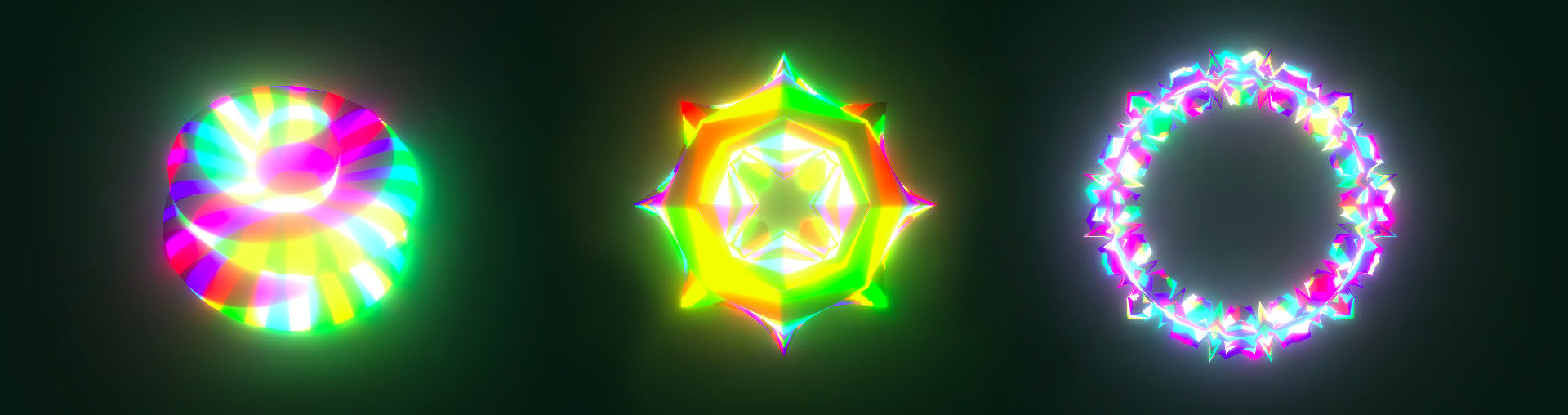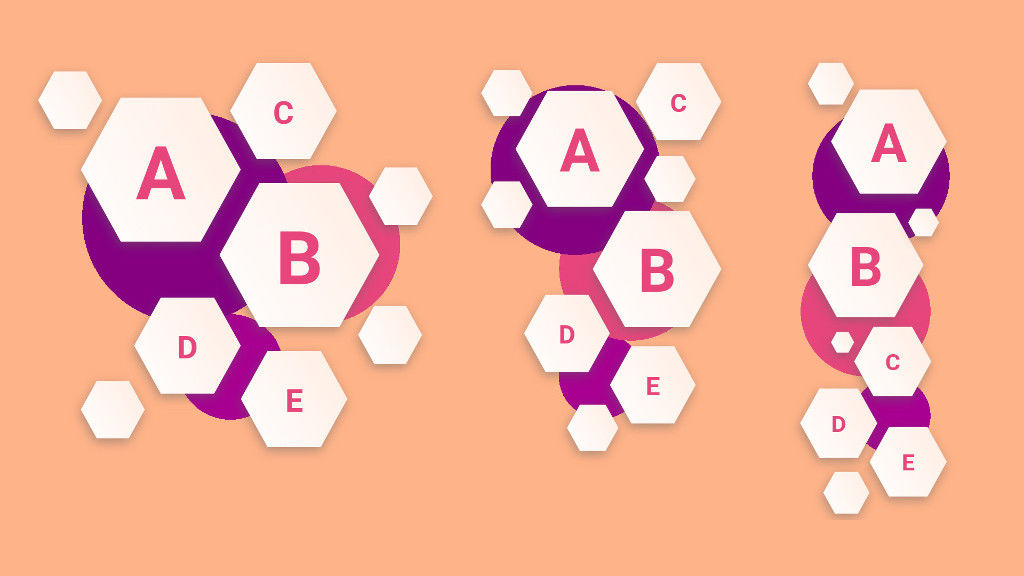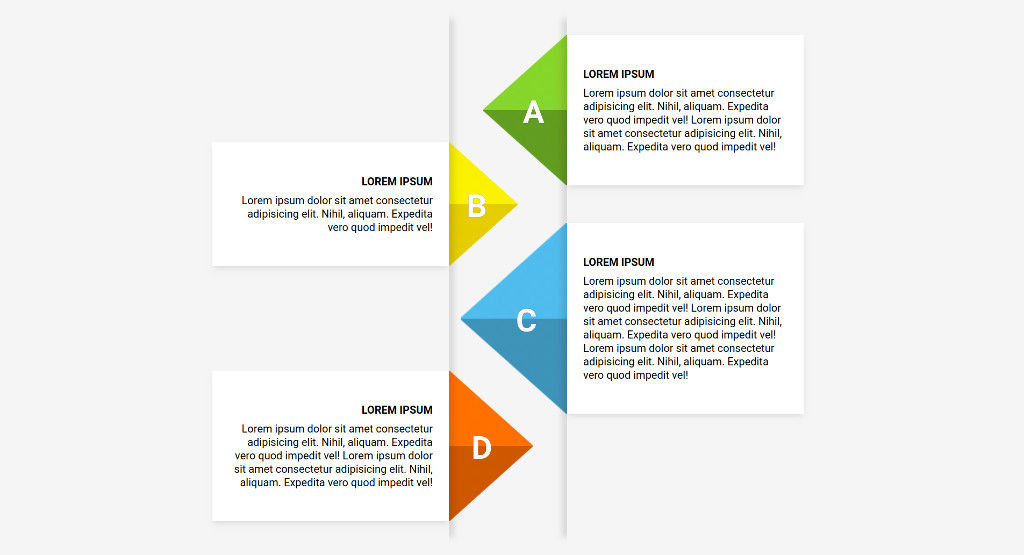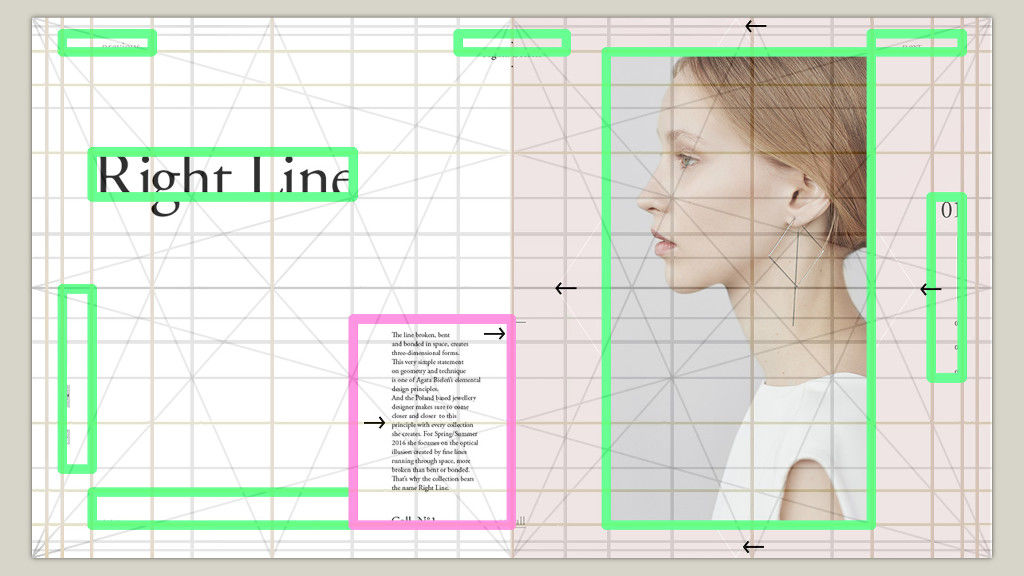16 squares animation

Full screen sliders with various background animations based on the standard geometries are very popular nowadays. Recently I found a question about them on Habr Q&A and I thought “why not create it?”. And I created an example of such animations with anime.js. It’s easy, but the effect looks pretty nice and contemporary.
The Pen by Ivan Bogachev (@sfi0zy).